SMS Workflow
First, this is a requirement from the TCR that we we must have a customer facing Keypad for them to use to input their number and to give consent to your employees to send a text message.
SMS billing begins when you accept the licensing agreement. That said, the functionality cannot be enabled until you send a picture of the Keypad turned on in your WhatsApp Store Support Group. This is a requirement for enabling the service. It is recommended to purchase this prior to accepting the licensing agreement.
This is the Keypad most of us use. Feel free to pick out your own.
HERE IS A LINK TO THE PIN PAD THAT WE RECOMMEND THE MOST
Here is a picture of it with the Keypad Custom Plate. Click here for more information on getting your own.
https://www.torocigarpos.com/customkeypadplate/
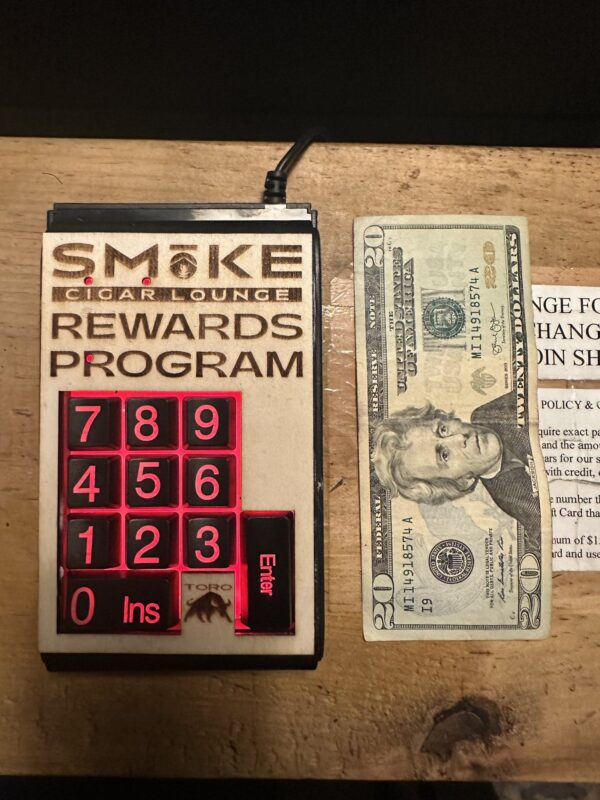
HERE IS THE NEW WORKFLOW:
A customer walks up to store counter…
- The employee will ask if they want to join the Loyalty Rewards Program which sends out text messages. If the customer wants to join, they type their phone number into the dedicated key pad for customer use.
- The employee asks the customer for their ID to scan the 2D Barcode on the back. The only thing stored from the card is the birthday.
- If the birthday is valid and the customer is 21, then the employee will check to ensure the number provided is a cell number.
- They will ask the customer to press ‘0’ on the keypad if they consent to receiving text messages.
- After Steps 1-4 are done successfully, the Opt In message is sent to the customer.”
The customer is only opted in when they reply ‘START’.



 This shows the customer being asked to press ‘0’ on their keypad to consent to SMS.
This shows the customer being asked to press ‘0’ on their keypad to consent to SMS.